Enter your blog url
Enter your blog name
Enter your blog updated url
Enter your blog RSS feed url

Enter your blog url
Enter your blog name
Enter your blog updated url
Enter your blog RSS feed url
Is your website always available, or are you losing visitors to downtime? The Free Online Ping Website Tool at SEOToolsE is like a heartbeat monitor for your site, instantly checking its uptime and speed from servers worldwide. Downtime can hurt your SEO and user trust—Pingdom (2025) reports that even a 1-second delay can reduce conversions by 7%. Whether you’re a blogger, e-commerce owner, or IT admin, this tool helps you stay ahead of issues. Ready to keep your site running smoothly? Let’s dive into how it works!

Pinging a website sends ICMP (Internet Control Message Protocol) echo requests to check if it’s reachable and measure response time. This is critical for:
[](https://www.site24x7.com/tools/ping-test.html)
Our Ping Tool acts like a global watchdog, testing your site’s health from multiple locations. Pair it with our Page Speed Checker for a complete performance audit.
This tool is like a network detective, using ICMP pings to verify your website’s availability and performance. It provides:
[](https://emcosoftware.com/ping-monitor)
It’s a free, instant way to ensure your site is visible and responsive worldwide.
The tool sends ping requests to your website’s URL or IP address from various global servers. A successful ping returns a “Thanks for the ping” message, indicating your site is reachable. Failed pings highlight potential downtime or network issues.
[](https://seomator.com/ping-a-website-tool)
Using our Ping Tool is as simple as sending a text. Follow these steps:
Results show response times, server locations, and success/failure status. Check DNS settings with our DNS Lookup Tool if issues arise.
This tool is a must-have for maintaining a reliable website. Here’s why:
It’s like a free health check for your website, keeping it fast and accessible.
Unlike complex tools like Pingdom or UptimeRobot, which often require subscriptions or setup, our Ping Tool is free, instant, and requires no account. It’s ideal for quick checks, while tools like ManageEngine OpManager offer advanced features for enterprise networks.
[](https://uptimerobot.com/)[](https://www.manageengine.com/free-ping-tool/free-ping-tool-index.html)
This tool is perfect for:
It’s like a free IT assistant for keeping your site in top shape.
Boost your site’s performance with these five tips:
Our Ping Tool stands out for its simplicity and power:
It’s like a free ticket to a faster, more reliable website.
Got questions about our Ping Tool? Here’s the scoop:
Yes, it’s 100% free with no limits or sign-ups!
Weekly or after updates to ensure uptime and speed.
It indicates downtime or network issues. Check your server or DNS settings.
Yes, enter the exact URL of any page, like a blog post.
It pings servers, not search engines, but helps maintain SEO by ensuring uptime.
Enhance your website’s performance with these free tools:
Keep your site online and fast with our Free Online Ping Website Tool—try it today!